1. Go to transportation => click on Operation Area
2. Add the title of the operation area services such as “Dhaka City Service”.
3. Select operation type => Single operation Area.
4. Starting location. [Type here to get the location you want to start from the map]
5. Click on the draw a shape icon to enable the tools and draw your service area. Follow the images to select the area. The selection should be closed by the drawing.
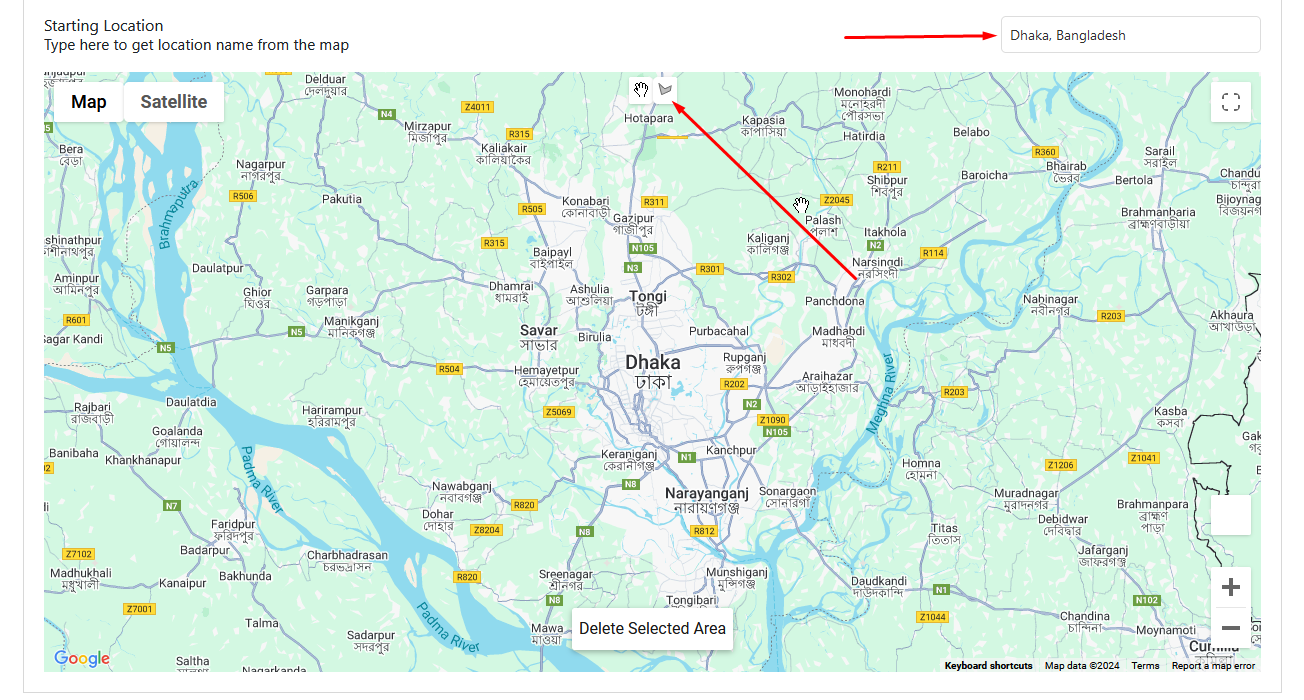
Then select this area like the below image:
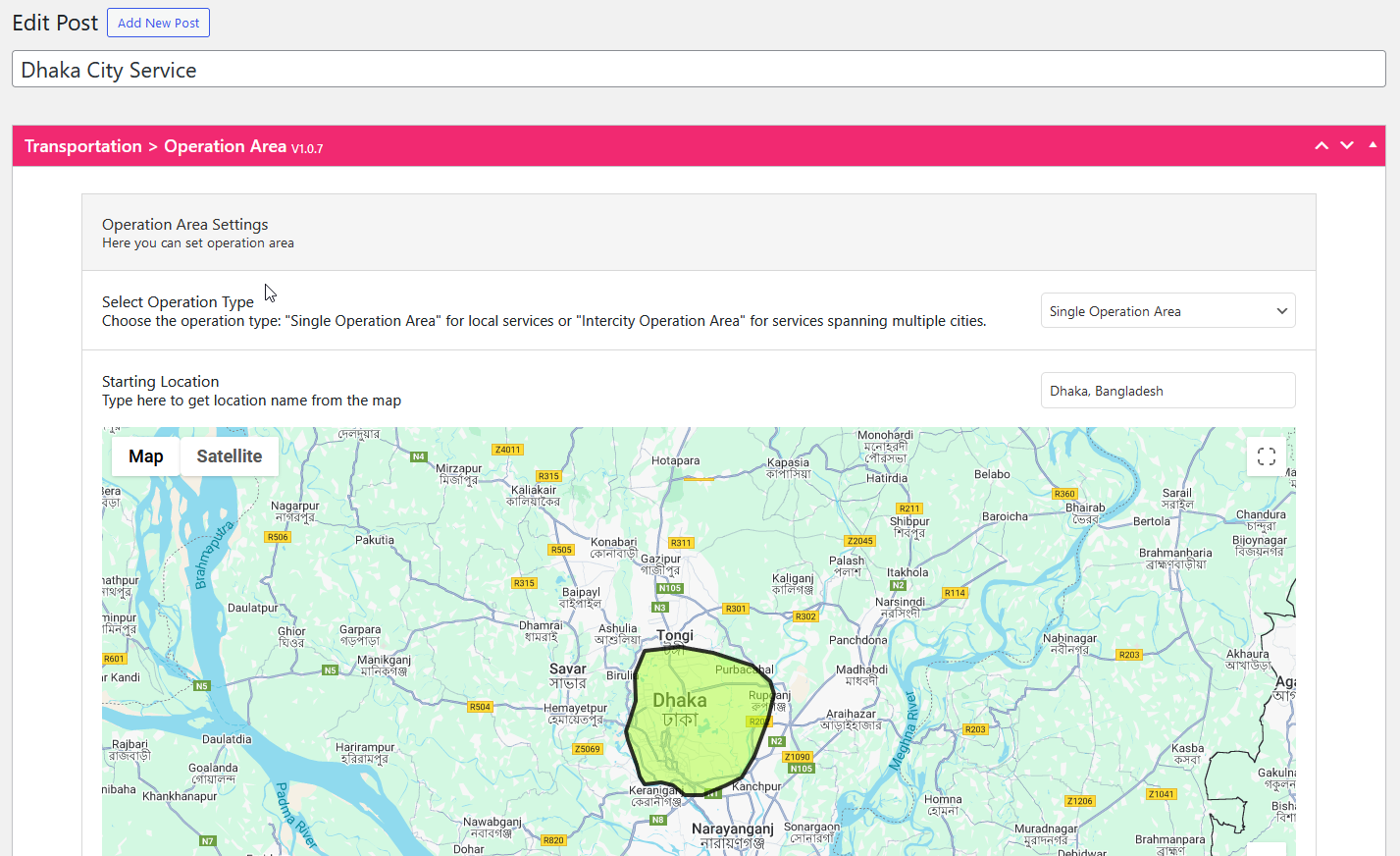
Then need to assign the operation area to individual taxis.
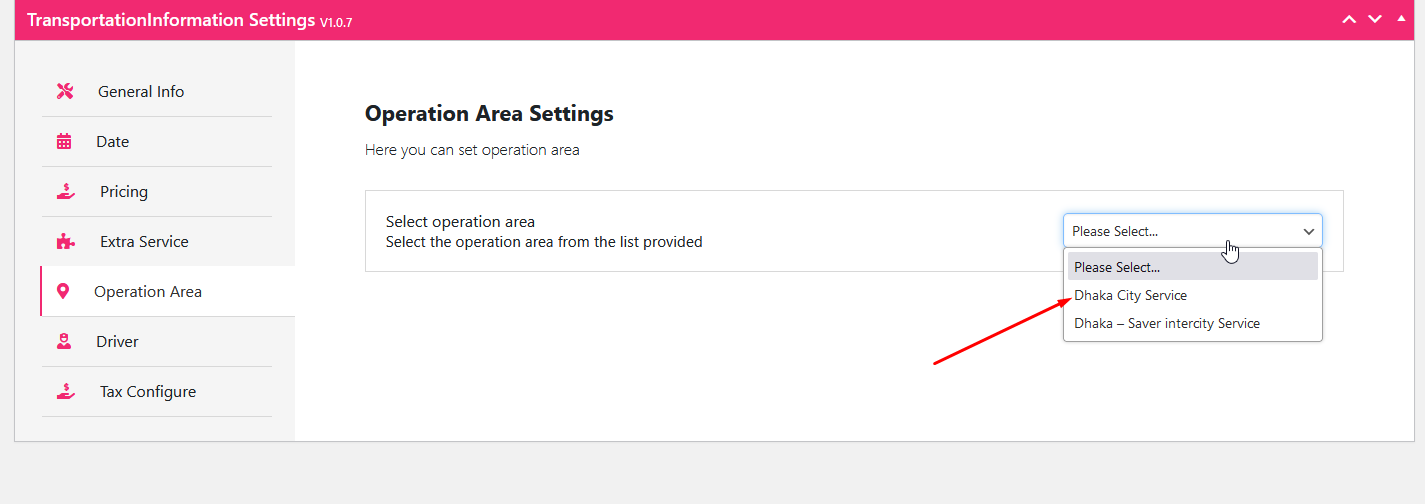
After selection, look at this interface:
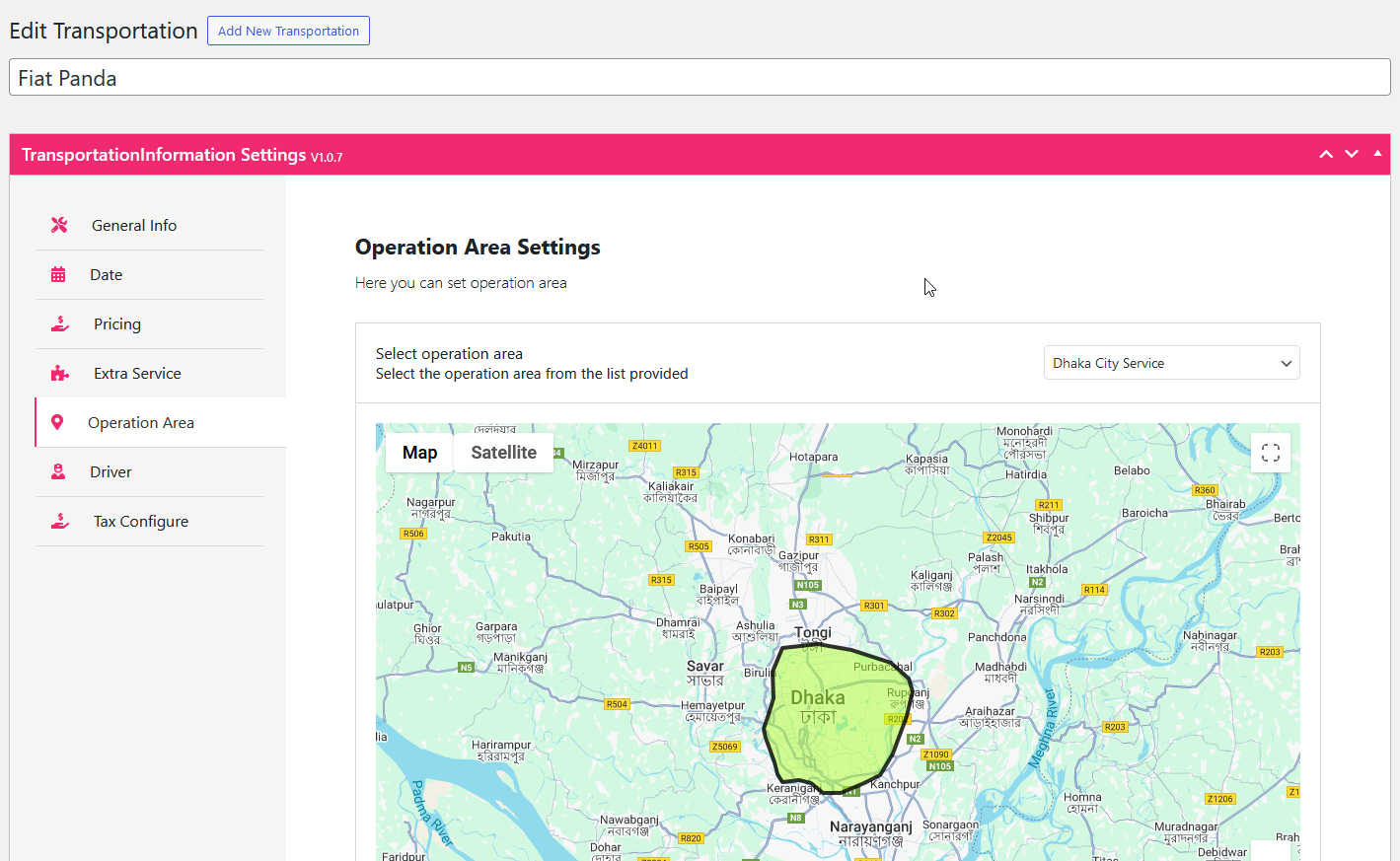
6. Then, you need to search with a location outside the area, and then the service will not show the search result.
Search result: 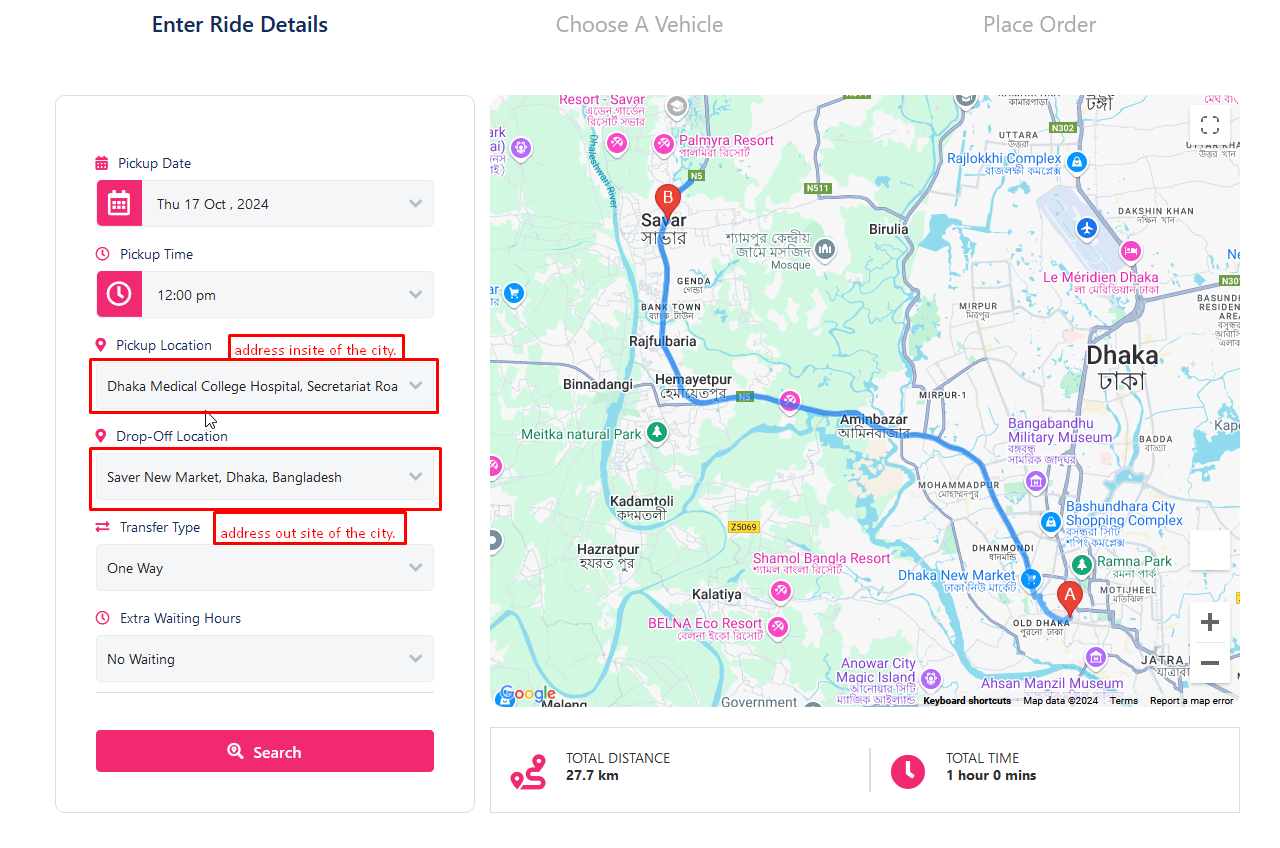
Search result:
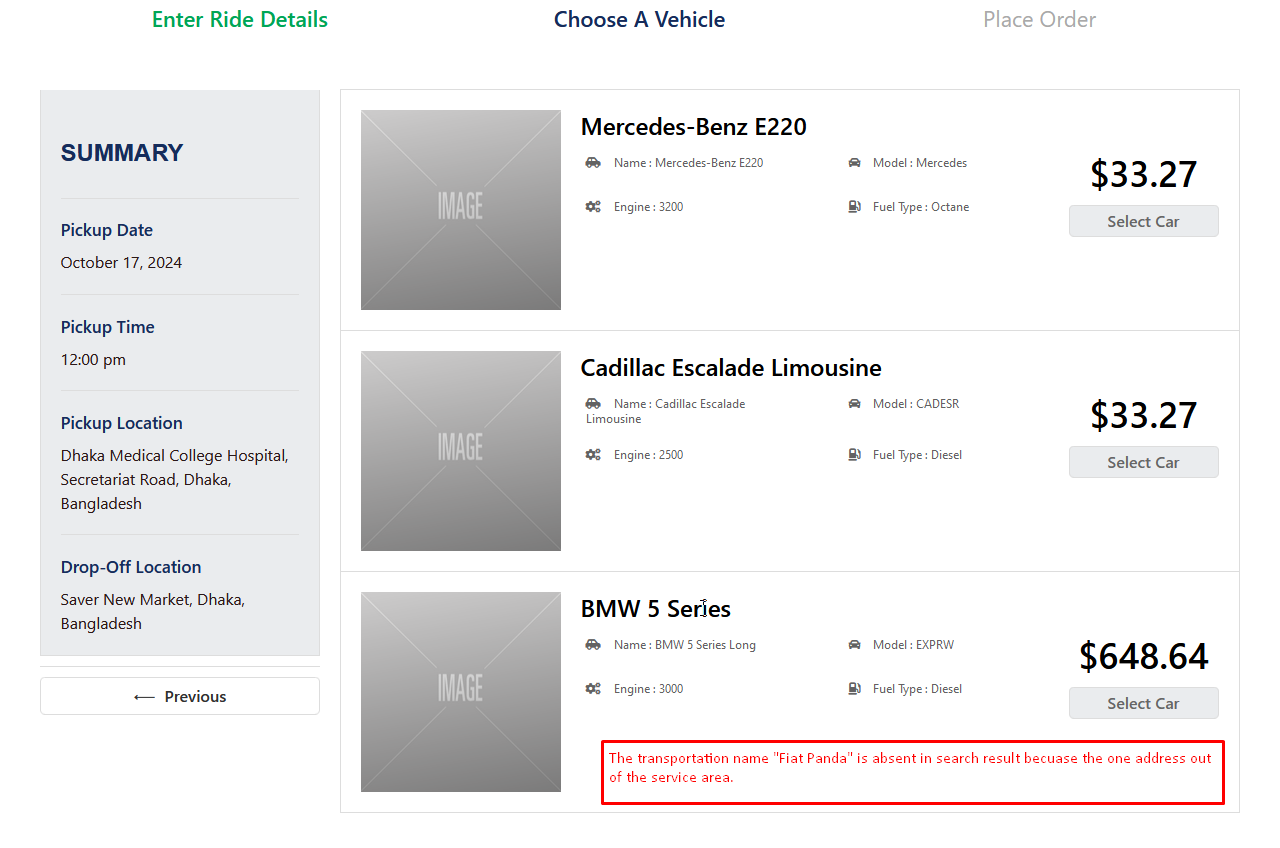
Utilize Geofencing to Safeguard Your Services and Streamline Operations
Leverage geofencing to ensure your services are limited to designated areas, preventing bookings from out-of-service locations. This feature helps maintain operational efficiency, reduces unnecessary travel, and ensures a smooth, reliable service experience for drivers and customers.